Mask bad pixels Threshold¶
Creates a binary image from a grayscale based on pixel values and the definition of "bad" pixels. "Bad" pixels are invalid numeric data such as not a number (nan) or infinite (inf).
plantcv.threshold.mask_bad(float_img, bad_type="native")
returns thresholded/binary image
- Parameters:
- float_img - Input float image data (most likely an image that is the result of some numeric calculation, e.g. a hyperspectral index image). The datatype should be "float".
- bad_type - The definition of "bad" pixels ("nan", "inf", or "native", default="native")
- Context:
- Used to threshold based on value of pixels. This can be useful to post-process calculated hyperspectral indices.
- Example use:
- Below (to be followed with "visualize.pseudocolor" to visualize the result).
from plantcv import plantcv as pcv
# Mask all types of bad pixels out present in the original image (nan and inf)
bad_mask_1 = pcv.threshold.mask_bad(float_img=float_img, bad_type="native")
# Mask pixels with nan values (if any) in the original image out
bad_mask_2 = pcv.threshold.mask_bad(float_img=float_img, bad_type="nan")
# Mask pixels with inf values (if any) in the original image out
bad_mask_3 = pcv.threshold.mask_bad(float_img=float_img, bad_type="inf")
Mask for bad pixels
We can see that a mask indicating locations of "bad" pixels generated.
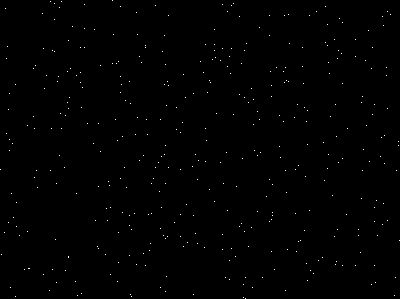
To visualize the original image with "bad" pixels highlighted, check here
Source Code: Here