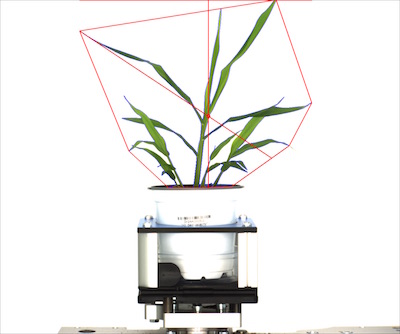Analyze Shape Characteristics of Object¶
Shape analysis outputs numeric properties for an input object (contour or grouped contours), works best on grouped contours.
analyze_object(img, imgname, obj, mask, device, debug=None, filename=False)
returns device, shape data headers, shape data, image with shape data
- Parameters:
- img - image object (most likely the original), color(RGB)
- imgname - name of image
- obj - single or grouped contour object
- device - Counter for image processing steps
- debug - None, "print", or "plot". Print = save to file, Plot = print to screen. Default = None
- filename - False or image name. If defined print image
- Context:
- Used to output shape characteristics of an image, including height, object area, convex hull, convex hull area, perimeter, extent x, extent y, longest axis, centroid x coordinate, centroid y coordinate, in bounds QC (if object touches edge of image, image is flagged).
- Example use:
Output Data Units:
- Object Area - object area, pixels (units)
- Convex-Hull Area - area of convex-hull, pixels (units)
- Solidity - Ratio, object area divided by convex hull area.
- Object Perimeter Length - pixels (units)
- Object Width (extent x) - pixels (units)
- Object Height (extent y) - pixels (units)
- Longest Axis - pixels (units)
- Center of Mass-X - x-coordinate, pixels (units)
- Center of Mass-Y - y-coordinate, pixels (units)
- Hull Vertices - number of convex-hull vertices
- In Bounds - True or False (if False the object is touching top of image)
- Object Bounding Ellipse Center-X - x-coordinate, pixels (units)
- Object Bounding Ellipse Center-Y - y-coordinate, pixels (units)
- Object Bounding Ellipse Major Axis - length of major axis of bounding ellipse, pixels (units)
- Object Bounding Ellipse Minor Axis - length of minor axis of bounding ellipse, pixels (units)
- Object Bounding Ellipse Angle - rotation of ellipse in degrees
- Object Bounding Ellipse Eccentricity - ratio, 'roundness' of object (a perfect circle is 0, ellipse is greater than 0 but less than 1)
Original image

import plantcv as pcv
# Characterize object shapes
device, shape_header, shape_data, shape_img = pcv.analyze_object(img, imgname, objects, mask, device, debug="print", "/home/malia/setaria_shape_img.png")
Image with identified objects
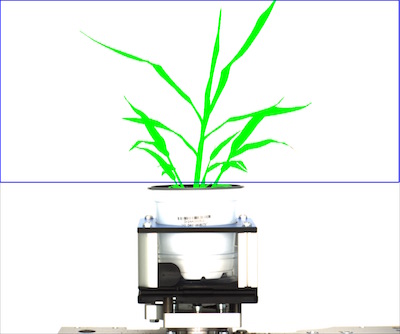
Image with shape characteristics