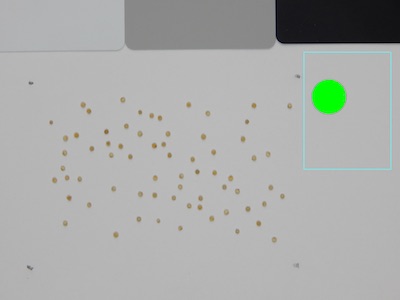Report Size Marker¶
Get and record the size of a size marker or set an area as a size marker.
plantcv.report_size_marker(img, roi_contour, roi_hierarchy, marker='define', objcolor='dark', thresh_channel=None, thresh=None, filename=False)
returns marker_header, marker_data, analysis_images
-
Parameters:
- img = An RGB or grayscale image to plot the marker object on
- roi_contour = A region of interest contour (e.g. output from pcv.roi.rectangle or other methods)
- roi_hierarchy = A region of interest contour hierarchy (e.g. output from pcv.roi.rectangle or other methods)
- marker = 'define' or 'detect'. If define it means you set an area, if detect it means you want to detect within an area
- objcolor = Object color is 'dark' or 'light' (is the marker darker or lighter than the background)
- thresh_channel = 'h', 's', or 'v' for hue, saturation or value
- thresh = Binary threshold value (integer)
- filename = False or the name of an output image file
-
Context:
- Allows user to add size marker data, so that shape data can be normalized between images/cameras
Output Data Units:
- Marker-Area - area of marker, pixels (units)
- Marker Bounding Ellipse Major Axis - length of major axis of bounding ellipse, pixels (units)
- Marker Bounding Ellipse Minor Axis - length of minor axis of bounding ellipse, pixels (units)
- Marker Bounding Ellipse Eccentricity - ratio, 'roundness' of object (a perfect circle is 0, ellipse is greater than 0 but less than 1)
Object (green) that is identified as partially inside ROI

from plantcv import plantcv as pcv
# Set global debug behavior to None (default), "print" (to file), or "plot" (Jupyter Notebooks or X11)
pcv.params.debug = "print"
# Define an ROI for the marker
roi_contour, roi_hierarchy = pcv.roi.rectangle(3550, 850, 500, 500, img1)
# Detect and Measure Size Marker
marker_header,marker_data,images = pcv.report_size_marker_area(img1, roi_contour, roi_hierarchy, marker='detect', objcolor='light', thresh_channel='s', thresh=120, filename=False)
Area selected to detect size markers

Object (green) that is identified as size marker