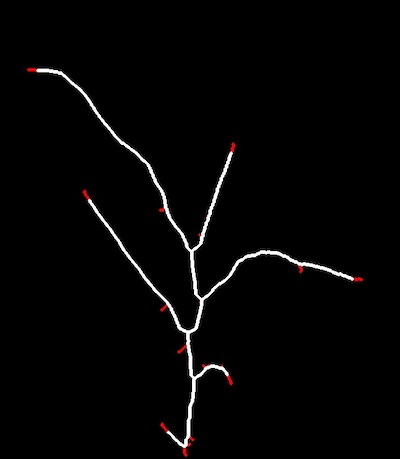Prune¶
Prune/trim tips off a skeletonized image.
plantcv.morphology.prune(skel_img, size)
returns Pruned skeleton image
- Parameters:
- skel_img - Skeleton image (output from plantcv.morphology.skeletonize)
- size - How many pixels to trim off
- Context:
- Iteratively remove endpoints (tips) from a skeletonized image. This "prunes" spurious branches/barbs off a skeleton.
- Important Note:
- The function prunes all tips of a skeletonized image, and should be used as sparingly as possible since leaves will also get trimmed.
from plantcv import plantcv as pcv
# Set global debug behavior to None (default), "print" (to file),
# or "plot" (Jupyter Notebooks or X11)
pcv.params.debug = "print"
# The image created for debugging purposes allows for line thickness
# adjustments with the global line thickness parameter. Try setting
# pcv.params.line_thickness = 3 for thinner lines (default 5)
pcv.params.line_thickness = 3
pruned_skeleton = pcv.morphology.prune(skel_img=skeleton, size=14)
Pruned Image (image getting returned)
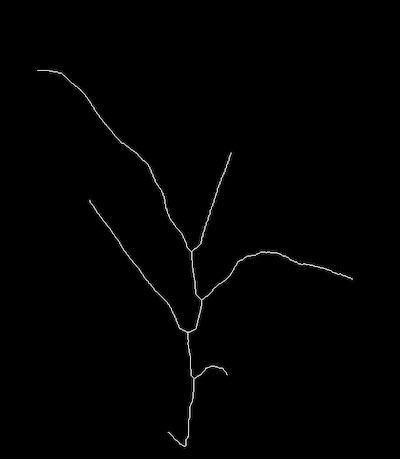
Debugging Image