Saturation Threshold¶
Creates a binary image from an RGB image by thresholding out saturated pixels.
plantcv.threshold.saturation(rgb_img, threshold=255, channel="any")
returns thresholded/binary image
- Parameters:
- rgb_img - RGB image data
- threshold - Threshold value, above which is considered saturated (0-255, default = 255)
- channel - How many channels must be saturated for the pixel to be masked out ("any", "all"; default="any")
- Context:
- Used to threshold based on saturation of pixels from any or all color channels. This can be a useful pre-processing step before doing color analysis.
- Example use:
- Below
Original image

from plantcv import plantcv as pcv
# Set global debug behavior to None (default), "print" (to file),
# or "plot" (Jupyter Notebooks or X11)
pcv.params.debug = "print"
# Create binary image from a gray image based on texture values.
sat_thresh = pcv.threshold.saturation(rgb_img=rgb_img, threshold=250, channel="any")
Thresholded image
We can see that part of the table was masked out due to being fully saturated.
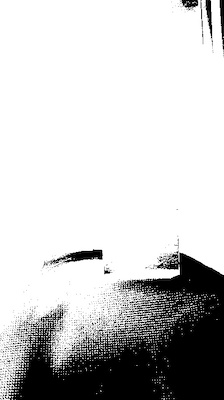
Source Code: Here