Create a Labeled Color Card Mask¶
Creates a uniquely labeled mask for each color chip based on user-defined positioning.
plantcv.transform.create_color_card_mask((rgb_img, radius, start_coord, spacing, nrows, ncols, exclude=[])
returns mask
- Parameters
- rgb_img = Input RGB image data containing a color card.
- radius = Radius of color masks.
- start_coord = Two-element tuple of the first chip mask starting x and y coordinate.
- spacing = Two-element tuple of the horizontal and vertical spacing between chip masks.
- nrows = Number of chip rows.
- ncols = Number of chip columns.
- exclude = Optional list of chips to exclude.
- Returns
- mask = Labeled mask of chips. The first chip is labeled with the value 0, then 10, 20, and so on.
from plantcv import plantcv as pcv
rgb_img, path, filename = pcv.readimage("target_img.png")
mask = pcv.transform.create_color_card_mask(rgb_img=img, radius=10, start_coord=(400,600), spacing=(30,30), ncols=6, nrows=4)
Image with color card

Image with color chip ROIs

Color card mask