Standard Deviation Filter¶
Creates a grayscale image of pixelwise standard deviation from a grayscale image.
plantcv.stdev_filter(img, ksize, borders='nearest')
returns stdev image
- Parameters:
- img - Grayscale or RGB image data
- ksize - Kernel size for texture measure calculation
- borders - How the array borders are handled, either ‘reflect’, ‘constant’, ‘nearest’ (default), ‘mirror’, or ‘wrap’
- Note:
- This function is computationally expensive than other filters and will likely take several moments to run (even longer if images are large).
- Example use:
- Below
Original image

from plantcv import plantcv as pcv
# Set global debug behavior to None (default), "print" (to file),
# or "plot" (Jupyter Notebooks or X11)
pcv.params.debug = "print"
# Create binary image from a gray image based on texture values.
texture_img_11 = pcv.stdev_filter(img=gray_img, ksize=11, borders='nearest')
texture_img_51 = pcv.stdev_filter(img=gray_img, ksize=45, borders='nearest')
texture_img_111 = pcv.stdev_filter(img=gray_img, ksize=111, borders='nearest')
Standard deviation image (ksize=11)
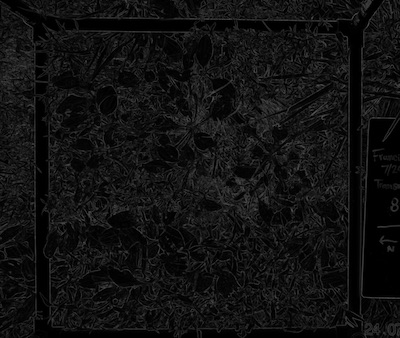
Standard deviation image (ksize=45)
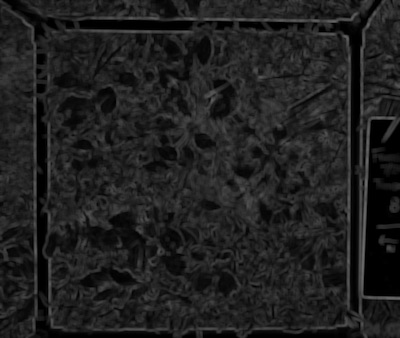
Standard deviation image (ksize=111)
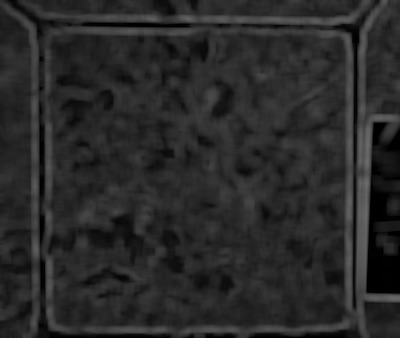
Source Code: Here