Watershed Segmentation¶
This function is based on code contributed by Suxing Liu, Arkansas State University. For more information see https://github.com/lsx1980/Leaf_count. This function uses the watershed algorithm to detect boundry of objects. Needs a mask file which specifies area which is object is white, and background is black
watershed_segmentation(device, img, mask, distance=10, filename=False, debug=None)**
returns device, watershed_header,watershed_data, analysis_images
- Parameters:
- device - Counter for image processing steps
- img - img object
- mask - binary image, single channel, object in white and background black
- distance - min_distance of local maximum (lower values are more sensitive, and segments more objects)
- filename - if user wants to output analysis images change filenames from false
- debug - None, "print", or "plot". Print = save to file, Plot = print to screen. Default = None
- Context:
- Used to segment image into parts
Original image
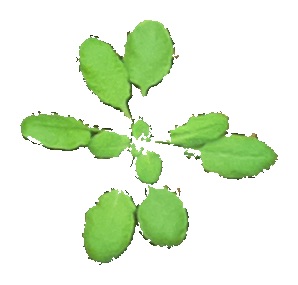
import plantcv as pcv
# Segment image with watershed function
device, watershed_header, watershed_data,analysis_images=pcv.watershed_segmentation(device, crop_img,thresh,10,'./examples',debug='print')
print(watershed_header)
print(watershed_data)
Watershed Segmentation
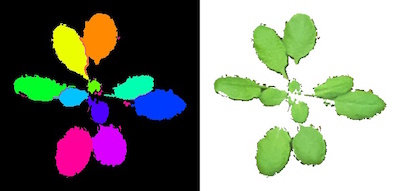
('HEADER_WATERSHED', 'estimated_object_count')
('WATERSHED_DATA', 10)