Background Subtraction¶
Creates a binary image from a background subtraction of the foreground using cv2.BackgroundSubtractorMOG2().
The binary image returned is a mask that should contain mostly foreground pixels.
The background image should be the same background as the foreground image except not containing the object of interest.
Images must be of the same size and type. If not, larger image will be taken and downsampled to smaller image size. If they are of different types, an error will occur.
plantcv.background_subtraction(foreground_image, background_image)
returns foreground mask
- Parameters
- foreground_image - RGB or grayscale image object
- background_image - RGB or grayscale image object
- Context:
- Used to extract object from foreground image containing it and background image without it.
- E.g. A picture of an empty pot and the background and a picture of the plant, pot, and same background. Preferably taken from same location.
- Example use:
- See below.
Foreground Image

Background Image

from plantcv import plantcv as pcv
# Set global debug behavior to None (default), "print" (to file),
# or "plot" (Jupyter Notebooks or X11)
pcv.params.debug = "plot"
# Create a foreground mask from both images
fgmask = pcv.background_subtraction(foreground_image=plant_img, background_image=b_img)
Foreground Mask
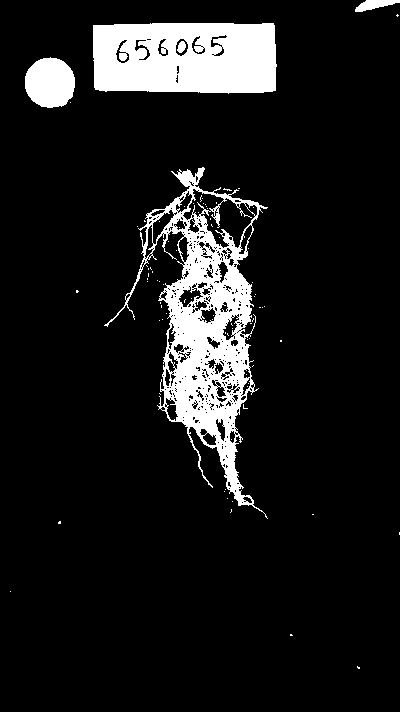
Source Code: Here