New Rotate¶
Rotates image without changing the dimensions of the image.
plantcv.transform.rotate(img, rotation_deg, crop)
returns image after rotation
- Parameters:
- img - RGB or grayscale image data
- rotation_deg - rotation angle in degrees, can be a negative number, positive values move counter clockwise.
- crop - if crop is set to True, image will be cropped to original image dimensions, if set to False, the image size will be adjusted to accommodate new image dimensions.
- Context:
- Rotates image, sometimes it is necessary to rotate an image, especially when clustering objects.
- Example use:
Input image

from plantcv import plantcv as pcv
# Set global debug behavior to None (default), "print" (to file),
# or "plot" (Jupyter Notebooks or X11)
pcv.params.debug = "plot"
# Rotate image
rotate_img = pcv.transform.rotate(img, 10, True)
Image after rotating 10 degrees
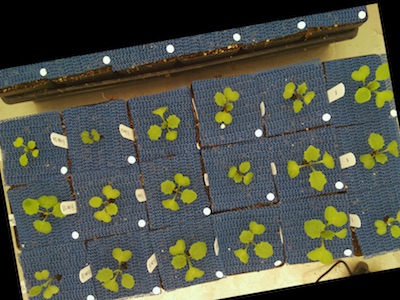
from plantcv import plantcv as pcv
# Set global debug behavior to None (default), "print" (to file),
# or "plot" (Jupyter Notebooks or X11)
pcv.params.debug = "plot"
# Rotate image
rotate_img = pcv.transform.rotate(img, -10, False)
Image after rotating -10 degrees
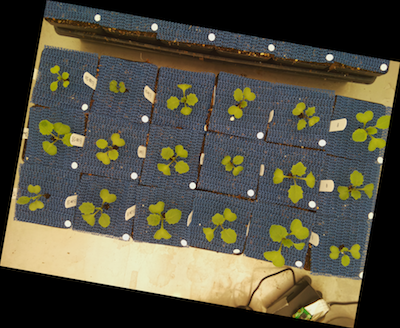
Source Code: Here