Mean Adaptive Threshold¶
Creates a binary image from a grayscale image using the mean adaptive thresholding method.
Adaptive thresholds use a threshold value that varies across the image. This local threshold depends on the local average, computed in a squared portion of the image of ksize by ksize pixels, and on the offset relative to that local average.
In the mean adaptive threshold, the local average is the average of the pixel values in the block.
plantcv.threshold.mean(gray_img, ksize, offset, object_type="light")
returns thresholded/binary image
- Parameters:
- gray_img - Grayscale image data
- ksize - Size of the block of pixels used to compute the local average
- offset - Value substracted from the local average to compute the local threshold. A negative offset sets the local threshold above the local average.
- object_type - "light" or "dark" (default: "light").
- "light" for objects brighter than the background, sets the pixels above the local threshold to 255 and the pixels below to 0.
- "dark" for objects darker than the background, sets the pixels below the local threshold to 255 and the pixels above to 0.
- Context:
- Useful for unevenly illuminated images
Grayscale image
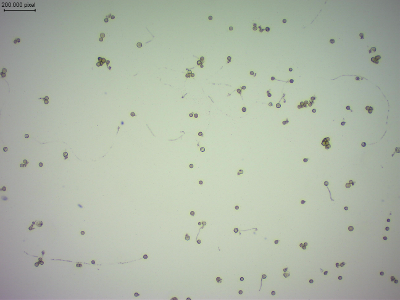
from plantcv import plantcv as pcv
# Set global debug behavior to None (default), "print" (to file),
# or "plot" (Jupyter Notebooks or X11)
pcv.params.debug = "plot"
# Adaptive threshold with different parameters
threshold_mean1 = pcv.threshold.mean(gray_img=gray_img, ksize=250, offset=25,
object_type='dark')
threshold_mean2 = pcv.threshold.mean(gray_img=gray_img, ksize=15, offset=5,
object_type='dark')
threshold_mean3 = pcv.threshold.mean(gray_img=gray_img, ksize=2000, offset=25,
object_type='dark')
Thresholded image
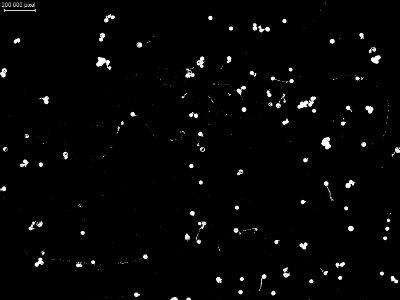
Thresholded image using a small block size
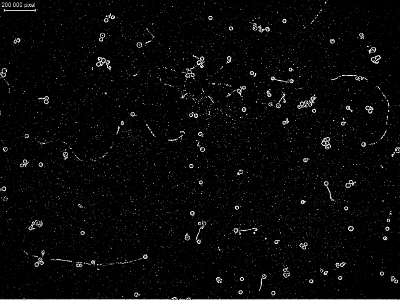
Thresholded image using a large block size
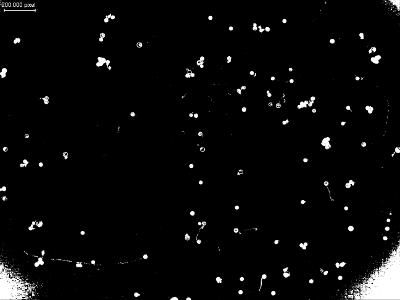
Source Code: Here