Opening¶
Filters out bright noise from an image.
plantcv.opening(gray_img, kernel=None)
returns filtered_img
- Parameters:
- gray_img - Grayscale or binary image data
- kernel - Optional neighborhood, expressed as an array of 1's and 0's. See the kernel making function. If None, use cross-shaped structuring element.
- Context:
- Used to reduce image noise, specifically small bright spots (i.e. "salt").
- Example use:
- See below
from plantcv import plantcv as pcv
# Set global debug behavior to None (default), "print" (to file), or "plot" (Jupyter Notebooks or X11)
pcv.params.debug = "plot"
# Apply opening
filtered_img = pcv.opening(gray_img=gray_img)
Grayscale image
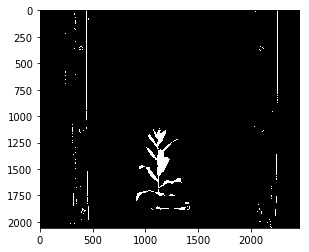
Opening
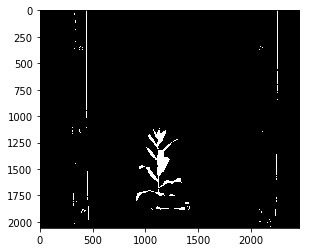
In addition to the kernel making function users can create custom kernel shapes.
from plantcv import plantcv as pcv
import numpy as np
# Set global debug behavior to None (default), "print" (to file), or "plot" (Jupyter Notebooks or X11)
pcv.params.debug = "plot"
# Apply opening with an X-shaped kernel
filtered_img = pcv.opening(gray_img=gray_img, kernel=np.array([[1, 0, 1], [0, 1, 0], [1, 0, 1]]))
Source Code: Here