Dilate¶
Perform morphological 'dilation' filtering. Adds pixel in center of the kernel if conditions set in kernel are true.
plantcv.dilate(gray_img, ksize, i)
returns image after dilation
- Parameters:
- gray_img - Grayscale (usually binary) image data.
- ksize - An odd integer that is used to build a ksize x ksize matrix using np.ones. Must be greater than 1 to have an effect.
- i - An integer for number of iterations, i.e. the number of consecutive filtering passes.
- Context:
- Used to perform morphological dilation filtering. Helps expand objects at the edges, particularly after erosion.
- Example use:
- Below
Input grayscale image
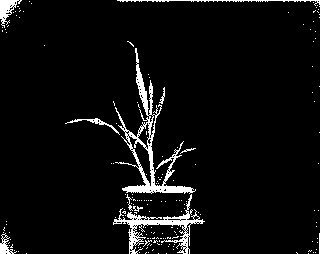
from plantcv import plantcv as pcv
# Set global debug behavior to None (default), "print" (to file),
# or "plot" (Jupyter Notebooks or X11)
pcv.params.debug = "plot"
# Perform dilation
# Results in addition of pixels to the boundary of object
dilate_img = pcv.dilate(gray_img=gray_img, ksize=9, i=1)
Image after dilation

Source Code: Here