Gaussian Adaptive Threshold¶
Creates a binary image from a grayscale image using the Gaussian adaptive thresholding method.
Adaptive thresholds use a threshold value that varies across the image. This local threshold depends on the local average, computed in a squared portion of the image of ksize by ksize pixels, and on the offset relative to that local average.
In the Gaussian adaptive threshold, the local average is a weighted average of the pixel values in the block, where the weights are a 2D Gaussian centered in the middle.
plantcv.threshold.gaussian(gray_img, ksize, offset, object_type="light")
returns thresholded/binary image
- Parameters:
- gray_img - Grayscale image data.
- ksize - Size of the block of pixels used to compute the local average.
- offset - Value substracted from the local average to compute the local threshold. A negative offset sets the local threshold above the local average.
- object_type - "light" or "dark" (default: "light").
- "light" for objects brighter than the background, sets the pixels above the local threshold to 255 and the pixels below to 0.
- "dark" for objects darker than the background, sets the pixels below the local threshold to 255 and the pixels above to 0.
- Context:
- Useful for unevenly illuminated images.
Grayscale image (green-magenta channel)
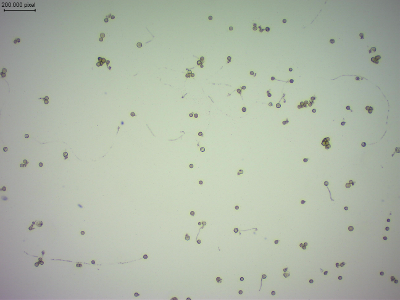
from plantcv import plantcv as pcv
# Set global debug behavior to None (default), "print" (to file),
# or "plot" (Jupyter Notebooks or X11)
pcv.params.debug = "plot"
# Adaptive threshold with different parameters
bin_gauss1 = pcv.threshold.gaussian(gray_img=gray_img, ksize=250, offset=15,
object_type='dark')
bin_gauss1 = pcv.threshold.gaussian(gray_img=gray_img, ksize=25, offset=5,
object_type='dark')
bin_gauss1 = pcv.threshold.gaussian(gray_img=gray_img, ksize=2000, offset=15,
object_type='dark')
Thresholded image
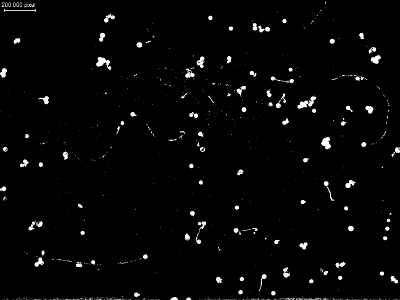
Thresholded image using a small block size
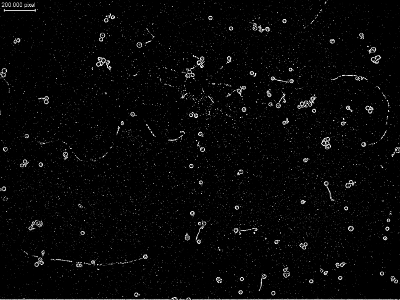
Thresholded image using a large block size
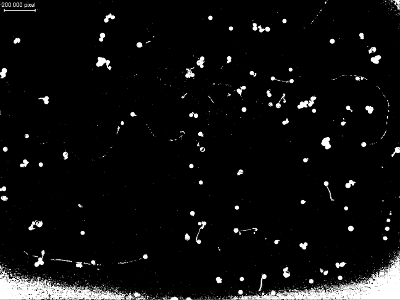
Source Code: Here