Distance Transform¶
Perform a distance transformation on binary image.
plantcv.distance_transform(bin_img, distance_type, mask_size)
returns distance transformed image normalized between 0 and 1
- Parameters:
- bin_img - Binary image data
- distance_type - Type of distance. It can be CV_DIST_L1, CV_DIST_L2 , or CV_DIST_C which are 1,2 and 3 respectively.
- mask_size - Size of the distance transform mask. It can be 3, 5, or CV_DIST_MASK_PRECISE (the latter option is only supported by the first function). In case of the CV_DIST_L1 or CV_DIST_C distance type, the parameter is forced to 3 because a 3 by 3 mask gives the same result as 5 by 5 or any larger aperture.
- Context:
- Used to perform object segmentation via thresholding and marker-aided watershed segmentation.
- Example use:
- See below.
Input binary image
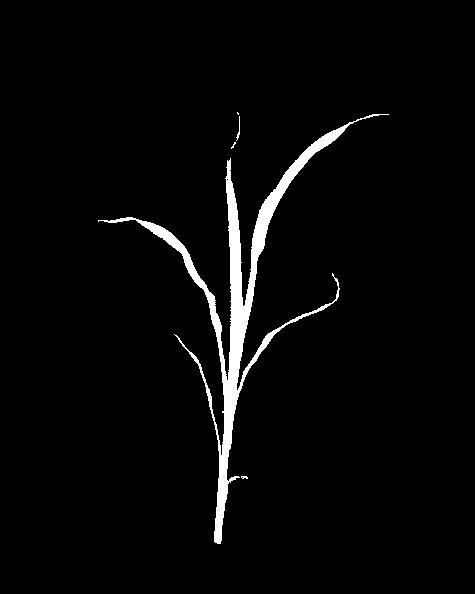
from plantcv import plantcv as pcv
# Set global debug behavior to None (default), "print" (to file),
# or "plot" (Jupyter Notebooks or X11)
pcv.params.debug = "plot"
# Perform dilation
# Results in addition of pixels to the boundary of object
distance_transform_img = pcv.distance_transform(bin_img=mask, distance_type=1, mask_size=3)
Image after distance transform

Source Code: Here