Extract Wavelength¶
This function extracts a single reflectance band that is the closest to a user defined wavelength from a hyperspectral datacube,
which is a Spectral_data class instance created while reading in with pcv.readimage
with mode='envi'. This function is similar to the pcv.spectral_index functions which calculates
and outputs standard spectral indices from a hyperspectral datacubes.
plantcv.hyperspectral.extract_wavelength(spectral_data, wavelength)
returns channel array (instance of the Spectral_data class)
-
Parameters:
- spectral_data - Hyperspectral data instance
- wavelength - Target wavelength value for band for extraction
-
Note:
- This function will print out which wavelength was found to be closest to the target wavelength value input. Additionally, this metadata is available since the function outputs a spectral data class instance which has a method that stores the array type.
-
Example use:
- Below
from plantcv import plantcv as pcv
# Set global debug behavior to None (default), "print" (to file),
# or "plot" (Jupyter Notebooks or X11)
pcv.params.debug = "plot"
# Many plants absorb 430nm wavelength light.
blue_array_obj = pcv.hyperspectral.extract_wavelength(spectral_data=spectral_array_obj, wavelength=430)
blue_array_obj.array_type
> The closest band found to 400nm is: 400.033
Grayscale array image
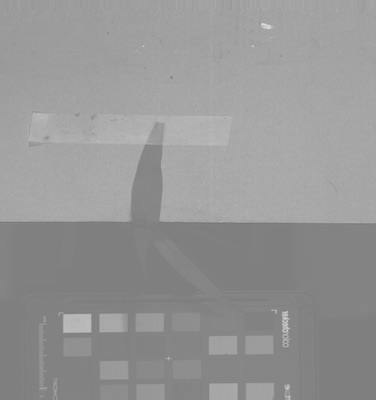
Array type
> 'index_430'
Source Code: Here