Create labeled mask¶
Create a labeled mask for analyzing multiple objects in the same image
plantcv.create_labels(mask, rois=None, roi_type="partial")
returns labeled mask, number of objects
- Parameters:
- mask - Binary mask
- rois - Objects class instance, typically output from
pcv.roi.multiorpcv.roi.auto_grid, orNone(default) in the case where each blob is to be treated as a separate object - roi_type - 'partial' (for partially inside, default), 'cutto' (hard cut off at ROI boundary), or 'largest' (keep only the largest contour). Will get ignored if
rois=None.
- Context:
- Used to identify and separate multiple objects from a binary mask for downstream analysis. Such as grid of pots or seed scatter images. In the case of single plant and singular Region of Interest, see
pcv.roi.filter.
- Used to identify and separate multiple objects from a binary mask for downstream analysis. Such as grid of pots or seed scatter images. In the case of single plant and singular Region of Interest, see
from plantcv import plantcv as pcv
# Set global debug behavior to None (default), "print" (to file),
# or "plot" (Jupyter Notebooks or X11)
pcv.params.debug = "plot"
# Label grid of seeds using ROIs
grid_rois = pcv.roi.multi(img=img, coord=(31,31), radius=20, spacing=(67, 67), nrows=4, ncols=7)
labeled_mask, num_seeds = pcv.create_labels(mask=clean_mask, rois=grid_rois, roi_type="partial")
# Don't use ROIs but instead assume one "object of interest" per contour
labeled_mask2, num_seeds2 = pcv.create_labels(mask=clean_mask)
Debug Labeled Image
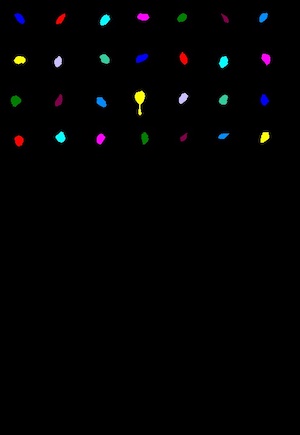
Output Mask Image
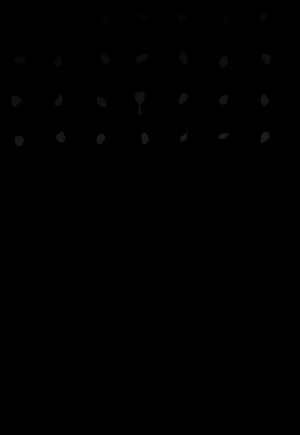
Source Code: Here