Flood Fill¶
Fills based on a starting point with a user specified value
plantcv.floodfill(bin_img, points, value=0)
returns filled_image
- Parameters:
- bin_img - Binary image data or Gray image
- points - list of seed points to start flood fill (e.g.
points=[(x,y)]) - value - value from 0-255
- Context:
- Used to fill in object
- Example use:
- Below
from plantcv import plantcv as pcv
# Set global debug behavior to None (default), "print" (to file),
# or "plot" (Jupyter Notebooks or X11)
pcv.params.debug = "plot"
# Apply flood filll to a binary image
fill_image = pcv.floodfill(bin_img=binary_img, points =[(31,137)], value=0)
Binary image
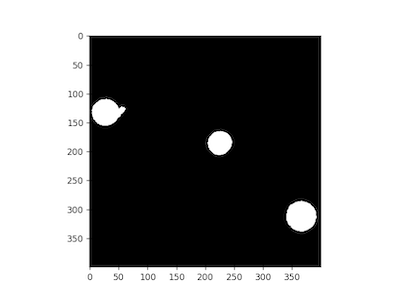
Binary image with holes filled
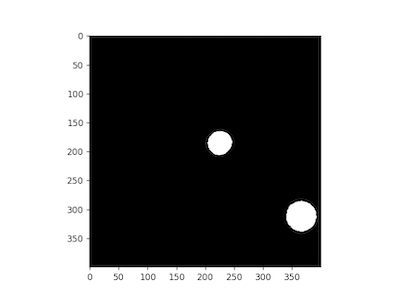
Source Code: Here