Resize¶
Resizes images, used to resize masks over other images.
plantcv.transform.resize(img, size, interpolation="auto")
returns image after resizing
- Parameters:
- img - RGB or grayscale image to resize
- size - Output image size in pixels (width, height)
- interpolation - Interpolation method. Available options are "auto" = select method automatically (default), "area" = resampling using pixel area (OpenCV INTER_AREA), "bicubic" = bicubic interpolation (OpenCV INTER_CUBIC), "bilinear" = bilinear interpolation (OpenCV INTER_LINEAR), "lanczos" = Lanczos interpolation (OpenCV INTER_LANCZOS4), "nearest" = nearest-neighbor interpolation (OpenCV INTER_NEAREST), None = disable interpolation and crop or pad instead.
- Context:
- Resizes images to a desired exact size.
- Example use:
- Below
Resize by a scaling factor¶
plantcv.transform.resize_factor(img, factors, interpolation="auto")
returns image after resizing
- Parameters:
- img - RGB or grayscale image to resize
- factors - Resizing factors (width, height). E.g. (0.5, 0.5)
- interpolation - Interpolation method. Available options are "auto" = select method automatically (default), "area" = resampling using pixel area (OpenCV INTER_AREA), "bicubic" = bicubic interpolation (OpenCV INTER_CUBIC), "bilinear" = bilinear interpolation (OpenCV INTER_LINEAR), "lanczos" = Lanczos interpolation (OpenCV INTER_LANCZOS4), "nearest" = nearest-neighbor interpolation (OpenCV INTER_NEAREST).
- Context:
- Resizes images based on resizing factors along x and y axes. If the same resizing factor is adopted for both x and y axis, the resizing would preserve the aspect ratio of the original image.
- Example use:
- Below
Input image
Size of input image 400x335 (width x height)
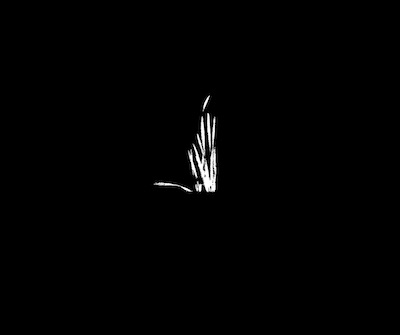
from plantcv import plantcv as pcv
# Set global debug behavior to None (default), "print" (to file),
# or "plot" (Jupyter Notebooks or X11)
pcv.params.debug = "plot"
# Resize image using resize function, with interpolation, and default interpolation method
resize_img1 = pcv.transform.resize(img=img, size=(300, 300), interpolation="auto")
# The interpolation method can be specified
resize_img2 = pcv.transform.resize(img=img, size=(300, 300), interpolation="nearest")
# Resize image using resize function, by cropping
resize_img3 = pcv.transform.resize(img=img, size=(200, 200), interpolation=None)
# Resize image using resize function, by zero-padding
resize_img4 = pcv.transform.resize(img=img, size=(500, 500), interpolation=None)
# Resize image using the resize_factor function
# Note, in this example, the resizing factor for x and y are the same, so the aspect ratio of the original image is preserved
resize_img5 = pcv.transform.resize_factor(img=img, factors=(0.1154905775, 0.1154905775), interpolation="auto")
Images after resizing **1st resized image (default interpolation)
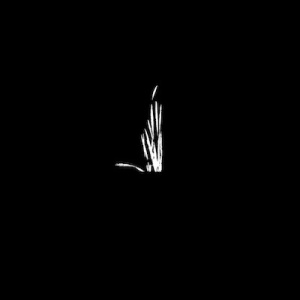
2nd resized image (Interpolation by nearest)
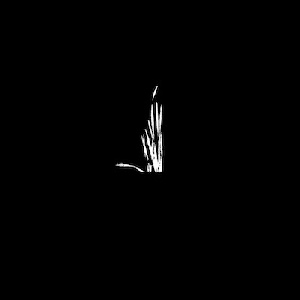
3rd resized image (cropping)
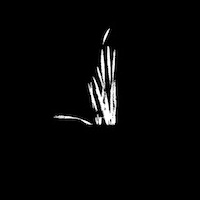
4th resized image (zero-padding)

5th resized image (by factor)

Source Code: Here