Region of interest to mask¶
Convert a region of interest/object contour to a binary mask of the same shape
plantcv.roi.roi2mask(img, roi)
returns mask
-
Parameters:
- img - RGB or grayscale image data
- roi - ROI as an instance of the class Objects
-
Context:
imgparameter is only used to determine the size of the mask getting created.
- Example use:
- below
from plantcv import plantcv as pcv
# Set global debug behavior to None (default), "print" (to file),
# or "plot" (Jupyter Notebooks or X11)
pcv.params.debug = "plot"
# Read in the image
img, filename, filepath = pcv.readimage(filename="plant_image.png")
roi = pcv.roi.custom(img=img, vertices=[[1190,490], [1470,830], [920,1430], [890,950]])
# Convert the ROI contour into a binary mask
mask = pcv.roi.roi2mask(img=img, roi=roi)
Custom ROI Image
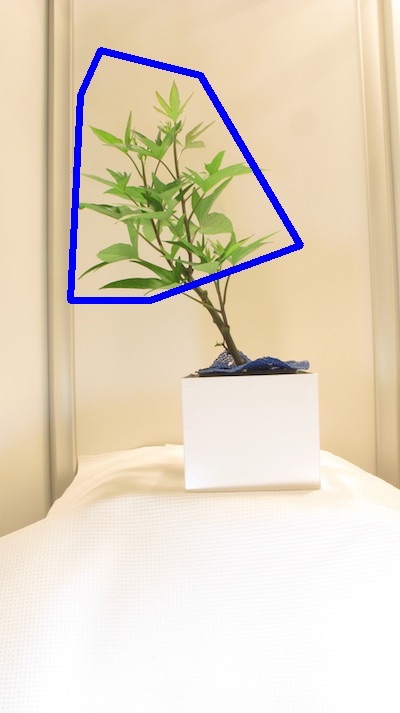
Binary Mask
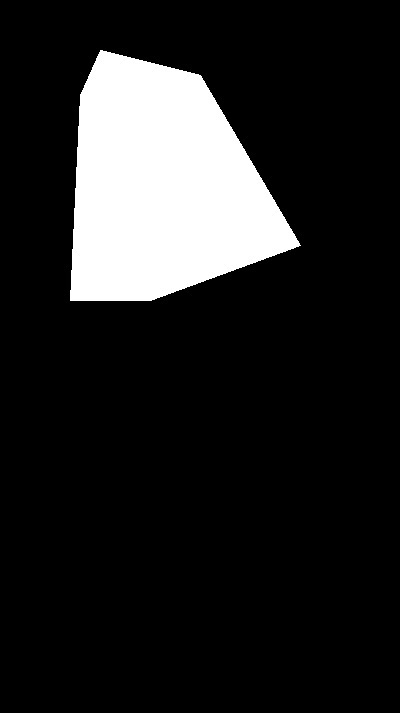
Source Code: Here