Checking a Color Card¶
We have added a function to help identify problems with color chips. One frequent issue that can happen is a color chip that is fully saturated, and would be better off excluded from analysis . A quick way to examine this is by plotting the source matrix value against the target matrix value for all color chips masked in the color card.
plantcv.transform.quick_color_check(source_matrix, target_matrix, num_chips)
returns Altair chart
-
Parameters
- source_matrix - a 22x4 matrix containing the average red value, average green value, and average blue value for each color chip of the source image
- target_matrix - a 22x4 matrix containing the average red value, average green value, and average blue value for each color chip of the target image
- num_chips - the number of color card chips included in the matrices (integer)
-
Context:
- Use the
get_color_matrix
- Use the
from plantcv import plantcv as pcv
chart = pcv.transform.quick_color_check(source_matrix=s_matrix,
target_matrix=t_matrix,
num_chips=24)
Perfect Color Correlation
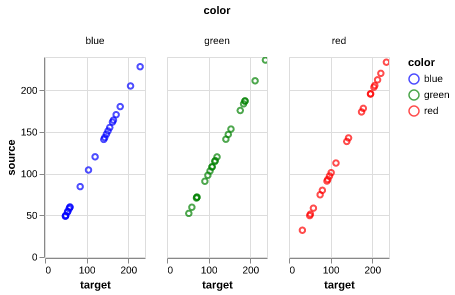
Problematic
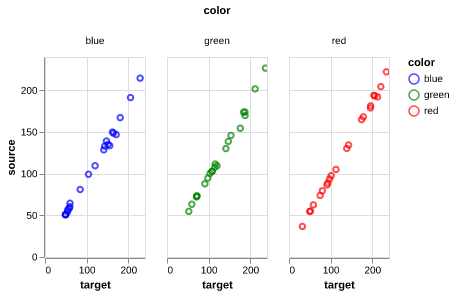
Source Code: Here