Filter on object eccentricity¶
Detects more circular regions in a binary image based on eccentricity. A value of eccentricity between 0 and 1 corresponds to an ellipse. The closer the value to 0 the closer the shape is to a circle.
plantcv.filters.eccentricity(bin_img, ecc_thresh=0)
returns mask
- Parameters:
- bin_img - Binary image containing the connected regions to consider
- ecc_thresh - Eccentricity threshold below which a region is detected
- Context:
- Used to isolate disc-shaped objects of interest in a binary image. The output mask can be used for further analysis.
- Example use:
- Below
Original image
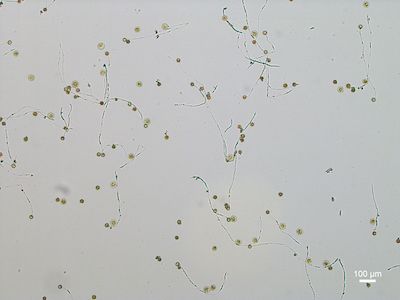
Mask generated using binary threshold in the blue channel
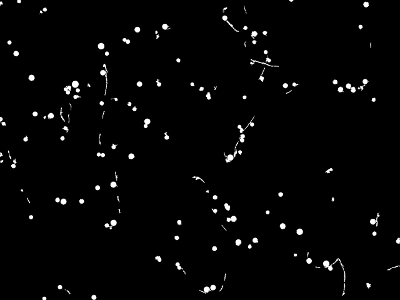
from plantcv import plantcv as pcv
# Set global debug behavior to None (default), "print" (to file),
# or "plot"
pcv.params.debug = "plot"
# Apply detect discs to the binary image with an
# eccentricity threshold of 0.9
mask_9 = pcv.filters.eccentricity(bin_img=binary_img, ecc_thresh=0.9)
# Apply detect discs to the binary image with an
# eccentricity threshold of 0.5
mask_5 = pcv.filters.eccentricity(bin_img=binary_img, ecc_thresh=0.5)
Mask of detected objects with eccentricity threshold of 0.9
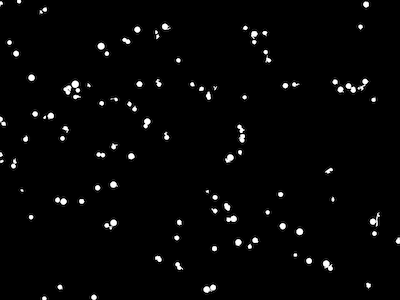
Mask of detected objects with eccentricity threshold of 0.5
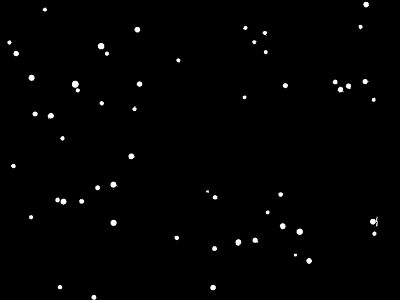
Source Code: Here