Overlay Two Images¶
This function overlays one input image on top of the other one, with a desired alpha value indicating the opacity of the 1st image. It is able to handle both RGB and gray scale images.
plantcv.visualize.overlay_two_imgs(img1, img2, alpha=0.5)
returns blended image (that can be saved with pcv.print_image)
-
Parameters:
- img1 - 1st input image (ndarray).
- img2 - 2nd input image (ndarray).
- alpha - Opacity of the 1st image (a value in the range of (0,1), default
alpha=0.5).
-
Context:
- Used to overlay two images.
- Example use:
- Below
First image: RGB image
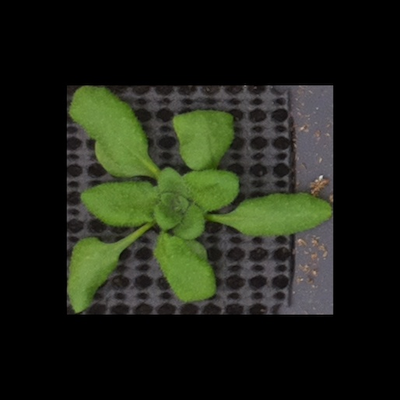
Second image: a gray scale mask
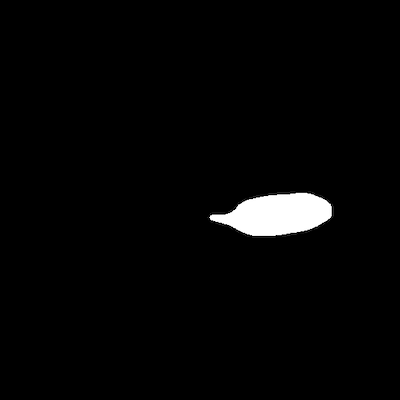
from plantcv import plantcv as pcv
pcv.params.debug='plot'
blended_im = pcv.visualize.overlay_two_imgs(img1=img1, img2=img2, alpha=0.5)
Blended Image

Source Code: Here